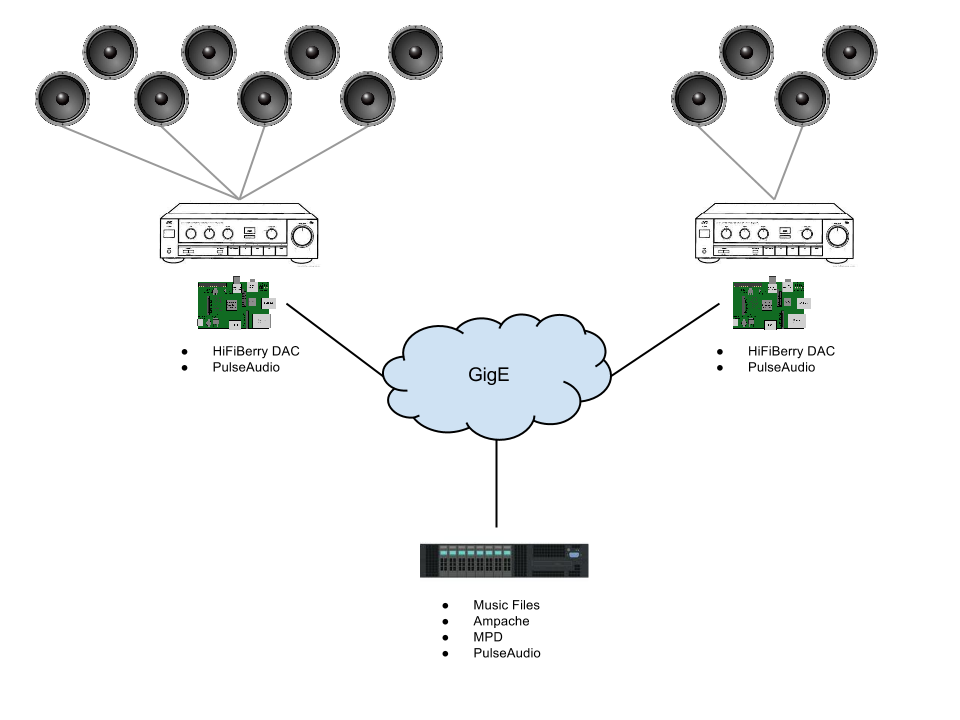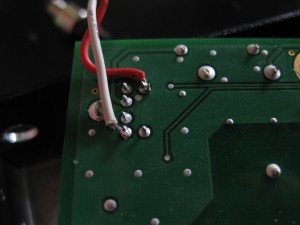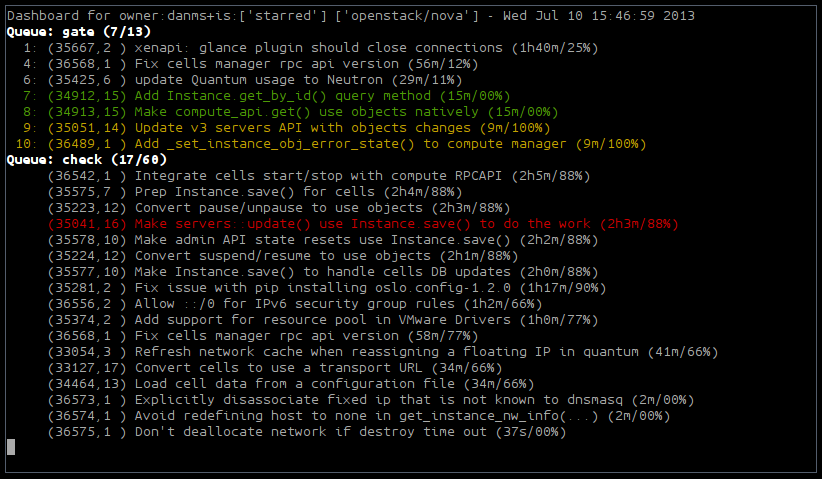Apparently, the X5 is about the most complicated “utility vehicle” to use for towing. I don’t know why BMW doesn’t make this easier, but they don’t. Their OEM hitch option is clearly an afterthought and looks terrible, especially on an M-Sport. Luckily, execuhitch (invisihitch) makes an excellent option for X5 owners. I recently put one of these on my vehicle in a small number of hours (by myself with no helpers). Although the instructions they include are mostly great, there were some discrepancies, perhaps related to the M-Sport specifically. Below are a few notes on installation.
Here is what the hitch looks like directly out of the box:
It is an impressively robust hunk of metal. I’ve had (and installed some) hitches in the past and this one definitely looks overengineered. Overkill never fails, right? Right!
The first thing I’ll offer is about the tailgate. Almost all of the work you need to do for this project requires the tailgate to be open about 45 degrees. Save yourself time (and pinched fingers) and use a strap to hold it open. I just used a ratchet strap between the locking loop and the middle rear seat headrest.
The M-Sport bumper removal process may be different than the regular X5. Reports I read said that there were four clips holding the top of the bumper to the rear of the vehicle directly under the tailgate. On the vehicle there are squeeze tabs that are supposed to release the clips, freeing the bumper. On the M-Sport, the bumper doesn’t appear to use these, and no amount of squeezing would release it. After looking from underneath, there are different attachment points for these four clips on the M-Sport. Simply pulling directly back at each clip will free them safely and with a satisfying click. So the order is: free the left and right sides near the wheel wells, then pull the bumper straight back at each of the four clips.
Once you get the rear bumper cover off, this is what it looks like:
You can see the black bumper core that attaches with four bolts on each side, which will be removed and replaced with the hitch. Note that on mine, the top bolts were covered with plastic covers. This tripped me up for a bit, but I found a single post in a forum somewhere indicating that these are just finger tight and can be removed, revealing the nuts underneath.
 Something else that didn’t seem to be mentioned in any of the instructions was the presence of this plastic support beam that spanned the underside of the bumper. This might be an M-Sport thing, but the beam will get in the way when attaching the hitch. Luckily, it is split into three pieces and the right and left sides are easily removed to provide room to install the hitch.
Something else that didn’t seem to be mentioned in any of the instructions was the presence of this plastic support beam that spanned the underside of the bumper. This might be an M-Sport thing, but the beam will get in the way when attaching the hitch. Luckily, it is split into three pieces and the right and left sides are easily removed to provide room to install the hitch.
Simply remove the 8mm screws on the outer side and squeeze the clips under the inner side to remove the piece. When the hitch is installed, you can reinstall these support pieces.
When the hitch is installed on the vehicle, it looks like this:
The only bit of this process that requires a little bit of artwork is trimming the underside of the bumper. This makes room for the lighting connector and the receiver opening.
The trimmed piece is really undetectable unless you’re laying under the vehicle. The finished product looks like this:
Securing the 2″ square “bike rack accessory” or the ball mount to the receiver gives an incredibly satisfying “click”. Once seated, it feels like it’s welded to the vehicle, yet releasing it is easy and smooth. Both of these look and feel extremely solid, well-crafted, and have nearly a piano-black mirror finish:
I opted for the OEM wiring harness and vehicle programming to retain the trailer-specific stability control capabilities of the vehicle. The instructions and overall process for installing the OEM harness was amazingly complicated, despite being direct from the manufacturer and intended for retrofit applications like this. Once again, BMW’s definition of “towing preparation” (which this vehicle supposedly has) is questionable.