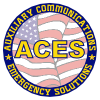This past Saturday, Taylor and I participated in our second Jolly Jeepers “Back to Basics” Rally event. Unfortunately, we had firm commitments to other things on Friday and Sunday, so we didn’t camp or do both days. This has become one of our favorite activities and something we look forward to the entire year. I’ve only been home a couple of days and I’m already thinking forward to the next one.
Last year I ran the whole thing stock, with lots of skid-plate scrapes to prove it. This year I had the lift, the tires, and a winch making it a little easier and a lot more fun. Another big contributor to the “fun factor” was the fact that we reunited with a couple of friends from last year: Ron and Carm. They brought two of their friends (Nick and Nick) as well, which was great.

We left camp at 7:30 Saturday morning and had a full day of fun. The first interesting event happened when one of the guys in the group bent his drag link while trying to muscle around a tricky turn. This resulted in his two front wheels not pointing the same direction, making it nearly impossible to roll out. The guys on the trail ended up straightening it out a little using his winch:
After all that flexing, the bar was really far too soft to do anything for his steering, but it was straight at least. A couple of people on the trail had a bright idea of using the handle from a hi-lift jack to sleeve the drag link. This worked perfectly and the guy ended up staying with the group the rest of the day instead of heading back to camp.
The most notable event of the day, however, was Ron’s “axle ordeal”. The group was making its way up a spot called “the rocky uphill”. Another group delayed us moving through here quite a bit because of a very difficult spot up at the top. Several stock Jeeps had made it through, but only just barely. Ron made it all the way to the top without much trouble, but then got high-centered before the really bad part. As the group of spotters helped him move through, something bad happened. In the below video, note the part where Carlos asks the other spotters if the rear passenger tire is spinning:
Watching from behind, Nick and I were horrified to learn that Ron’s rear end wasn’t being powered. The driveshaft was turning (a good sign), but no power was making it to the wheels. There are several expensive parts between the driveshaft and the wheels, so we were worried. It turns out that he just broke an axle rod. I’m not sure how we didn’t get a picture at the top, but this is probably a 1″ steel bar that connects the wheel hub to the differential inside the housing. When they pulled it out, I was amazed to see it just twisted and broke on the differential side. It could have been a lot worse, and this is about the best possible outcome, given the circumstances.

While this was definitely the least expensive thing that could cause your rear end to behave like his, it definitely posed a challenge for the group getting him off the trail and back to camp. The axle rod is all that keeps the wheel on the vehicle itself. By the time Ron had been winched to the top, it was clear that his rear passenger wheel was further “out” than it should be, since the axle was no longer pinned inside. The problem here is that it was another couple of miles of fire road driving before we could get to a point at which we could meet a flatbed trailer.
The trail fix was one that apparently many people had seen written up in 4-wheeling publications, but had never seen in person. The group started to collect some thick branches and arrange them in a brace configuration around the rear passenger quarter of the vehicle. One laid across his bumper and another underneath the vehicle provided a place to lay a branch across the wheel. A roll of wrapping wire provided the structural support needed to hold it all together:
Justin did an amazing job of constructing this “field dressing”. With this, we slowly escorted Ron out of the forest to a camping spot near one of the roads. Russell had left earlier to head back to camp, get his truck and trailer, and come back to meet us there. The brace held the entire way, leaving only a bit of a rubbed circle on the tire:
At the campsite, we got the jeep up on the trailer and headed for camp:
Only one more interesting thing happened that day. The truck pulling the trailer with the Jeep ran out of gas on the way back to camp! Given the events of the day, it seemed only fitting. Carlos ran back to camp and grabbed a couple of fuel cans. This allowed Russell to refuel the tow vehicle and make it back to the campsite.
At that point, we had to head down to Newport in preparation for our activities the next day. We would have liked to stay for the dinner and prize drawings, but the timing just didn’t work out. Hopefully Ron will get his axle fixed without too much trouble or expense so that he can come back next year and bring the Nicks with him!
Here are links to all the pictures we took (never enough, as usual) as well as all the video.